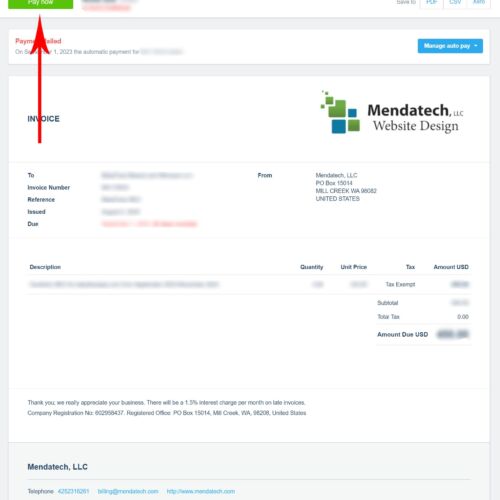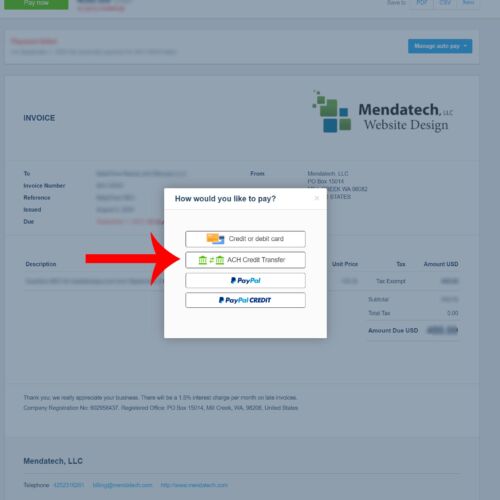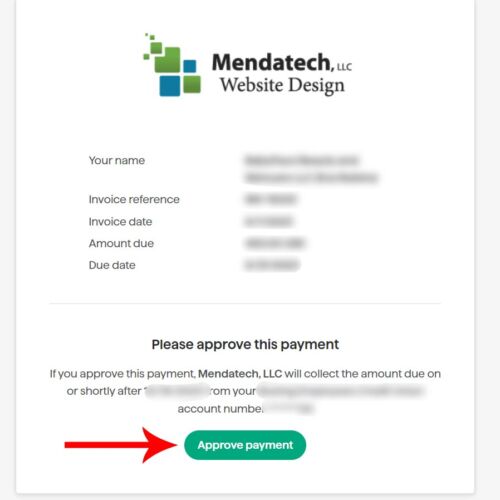Payment Tutorial
In this tutorial, we’ll take you step by step through getting your invoices paid quickly and easily.

- Step 1
- Click the “View and pay online now” link right under the visa / mastercard / paypal logos.
- Step 2
- Click the “Pay Now” green button in the upper left corner
- Step 3
- Choose your method of payment
- We would suggest ACH transfer
- Step 4
- Review the transaction
- Click the “Approve payment” button at the bottom