Google Docs Copy Formatting
You can copy all formatting of any given highlighted section of a google doc.
- CTRL + ALT + C (copy formatting)
- CTRL + ALT + V (paste formatting)
This will only copy formatting, not text or image content. (i.e. highlights, bullet points, font size)