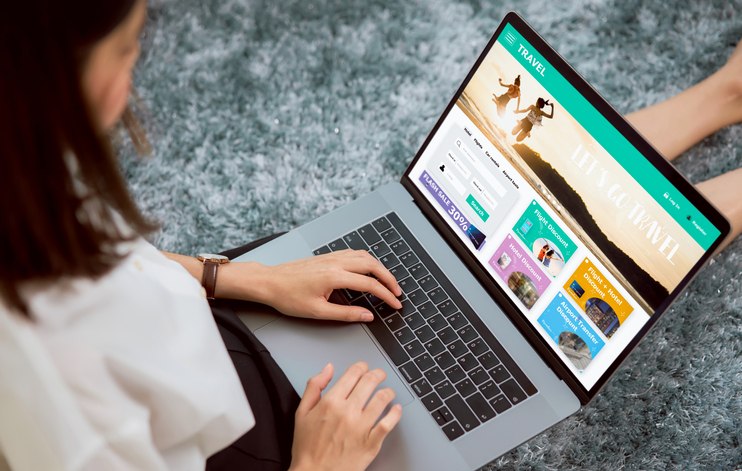
Creating an intuitive website navigation is paramount in ensuring a seamless user experience. Here’s a comprehensive guide on the best practices and pitfalls to avoid when designing your website’s navigation.
The Do’s of Effective Website Navigation
- Prioritize Simplicity and Clarity
- Clear Labels: Use straightforward and concise labels for navigation items. Avoid jargon or industry-specific terminology that may confuse users.
- Logical Hierarchy: Arrange menu items in a logical order, following a clear hierarchy. This helps users understand the relationship between different sections of your website.
- A clear and logical navigation not only guides users effortlessly but also provides them with a sense of structure and organization, making their journey through your website much more enjoyable.
- Implement Responsive Design
- Mobile-Friendly Menus: Ensure that your navigation is just as user-friendly on mobile devices as it is on desktop. Opt for a responsive design that adapts seamlessly to different screen sizes.
- Touch-Friendly Buttons: Make sure buttons are large enough to be easily tapped on touchscreens, preventing accidental clicks or frustration.
- In an era where mobile browsing is prevalent, catering to touch-based navigation is crucial. By ensuring your website is responsive and touch-friendly, you’re accommodating a wide range of users and enhancing their experience.
- Incorporate Search Functionality
- Prominent Search Bar: Include a prominently placed search bar. This allows users to quickly search for specific information, enhancing the overall user experience (aka UX).
- Autocomplete Suggestions: Implement an autocomplete feature in the search bar to help users find what they’re looking for more efficiently.
- Offering a search option empowers users to find information directly, skipping potentially confusing navigation menus. Autocomplete further streamlines this process, making it faster and more convenient.
- Provide Visual Cues
- Hover Effects: Use subtle hover effects to indicate interactive elements. This helps users understand what can be clicked and explored further.
- Active States: Clearly indicate the active page or section in the navigation menu to provide visual feedback and reinforce user orientation.
- Visual cues not only make navigation more intuitive but also provide immediate feedback to users, increasing their confidence in using your website.
- Optimize Page Loading Speed
- Efficient Code and Media: Ensure that your website’s code is clean and optimized for speed. Compress images and multimedia elements to reduce load times.
- Minimize Redirects: Limit the use of redirects, as they can slow down the loading process. Direct users to their desired content with as few steps as possible.
- A fast-loading website is essential for retaining user engagement. By optimizing your site’s code and minimizing redirects, you’re providing users with a smoother, more enjoyable experience.
The Don’ts to Avoid Navigation Pitfalls
- Overcomplicate Menus
- Avoid Dropdown Overload: While dropdown menus can be useful, avoid nesting them too deep. Complex menus can overwhelm users and lead to decision fatigue.
- Refrain from Mega Menus: Unless absolutely necessary, steer clear of mega menus with an excessive number of options. They can be intimidating and confusing for users.
- Simplicity is key. A cluttered and overly complex menu structure can frustrate users, leading to higher bounce rates and reduced user satisfaction.
- Neglect Mobile Optimization
- Not Prioritizing Mobile Design: Ignoring mobile optimization can lead to a frustrating experience for a significant portion of your audience.
- Disregarding Touchscreen Considerations: Buttons and links should be appropriately sized for touchscreens to prevent accidental clicks and user frustration.
- Given the prevalence of mobile browsing, neglecting mobile optimization can result in a significant loss of potential users. Prioritize mobile design to cater to this growing user base.
- Neglecting Search Functionality
- Hidden or Ineffective Search Bar: If the search bar is difficult to locate or doesn’t provide relevant results, users may become frustrated.
- Ignoring Autocomplete and Suggestions: Failing to implement autocomplete and suggestions in the search bar can hinder users’ ability to find what they’re looking for efficiently.
- A poorly implemented or hidden search bar can leave users feeling lost and frustrated. By ensuring search functionality is prominent and effective, you provide a valuable tool for users to navigate your site.
By adhering to these do’s and avoiding the don’ts, you can create a website navigation that enhances user experience, keeping visitors engaged and satisfied. A well-structured navigation not only improves usability but also contributes to higher conversion rates and customer retention. Invest in an intuitive navigation system, and watch your website’s performance soar.
If you’d like to learn more about how the professional website design agency, Mendatech, can help your business grow with the perfect website, contact us today.

