How to Update an Oxygen Builder Website
When an Oxygen Builder website needs to be updated, it takes an extra step to make sure all the updates go smoothly. First, do all the regular WordPress update processes.
- Take a backup
- Update plugins
- Update theme
- Update WordPress core
After these regular steps, we need to sign oxygen shortcodes.
This can be found under Oxygen > Settings > Security
- Check both shortcode checkboxes
- Click “Sign All Shortcodes”
- Check all boxes
- Click “Start shortcodes signing process”
Your oxygen builder site is now updated with shortcodes to match.
If you are still experiencing difficulties, it likely isn’t the shortcode process and may be an error with the new theme or WordPress core.